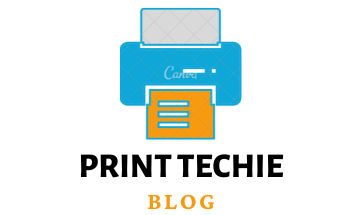Tracing paper, often recognized for its semi-transparent and delicate quality, is a staple in various creative fields. From the vibrant world of arts and crafts to the precise domains of architecture and design, this paper serves as a bridge between imagination and reality. But a question that often pops up among enthusiasts and professionals alike is, “Can you really print on tracing paper?” To unravel this mystery, we’ll embark on a journey exploring the intersections of traditional uses of tracing paper with the technological prowess of modern-day printers.
Can you print on tracing paper?
Yes, you can print on tracing paper using both inkjet and laser printers. However, it’s essential to adjust printer settings, choose the right tracing paper thickness, and allow sufficient drying time to prevent smudging and achieve the best results.
- THE #1 STENCIL PAPER FOR INKJET STENCILS:Designed to be the perfect match for your InkJet Stencils system, the InkJet Stencils tracing paper is the best choice you can make for printing any artwork and transferring it to the clients skin. Custom cut to fit desktop InkJet printers, every stencil will look perfect. No jamming, no issues.
Basics of Printing on Tracing Paper
Diving into the technical realm, there are two main printer types that most households and businesses employ: Inkjet and Laser printers. Each comes with its distinct set of features and capabilities. But when it comes to printing on tracing paper, the waters get a bit murky.
Inkjet Printers: These are the more common printers found in homes and small offices. They work by spraying tiny droplets of ink onto paper. Given the thin and translucent nature of tracing paper, using inkjet printers can be a bit challenging. There’s always the risk of the ink bleeding or spreading out, making the printout look smudged. However, with the right settings and a bit of patience, it’s entirely possible to achieve a clean print.
Laser Printers: On the other hand, laser printers use toner (a kind of powdered ink) and heat to print. While they offer sharp and crisp printouts on regular paper, using them with tracing paper is tricky. The heat involved in the printing process can potentially warp or even burn the tracing paper.
In both cases, understanding the limitations and capabilities of your printer is crucial. Ensuring the correct printer settings, using the ideal thickness of tracing paper, and patiently overseeing the printing process can make a world of difference.
Step-by-step Guide to Printing on Tracing Paper
Printing on tracing paper is an art as much as it is a science. To harness the best results, understanding the nuances and delicacies of the process is crucial. Let’s break down this task step-by-step, ensuring a perfect print each time.

1. Preparing Your Printer Settings:
- Printer Preferences: Before hitting that print button, navigate to your printer’s settings or preferences. Look for options related to paper type or quality. Selecting a setting for glossy paper or photo paper can yield better results with tracing paper because these settings release less ink, reducing smudging chances.
- Print Resolution: Opt for a higher dpi (dots per inch) for a finer, more detailed print, especially if your design contains intricate patterns or text.
2. Choosing the Right Tracing Paper Thickness and Size:
- Thickness: Tracing papers come in various weights, from very thin to relatively thick. For printing purposes, slightly thicker options, often labeled as “medium” or “heavyweight”, are more suitable. They are less prone to tearing and can handle ink better.
- Size: Ensure the paper size matches what’s selected in your print settings. This ensures your design isn’t unexpectedly cropped or scaled down.
3. Tips for Loading Tracing Paper:
- Orientation: Some printers have specific feed orientations. Always check the manual or the paper tray indications. With tracing paper, it’s crucial as incorrect feeding can lead to jams or uneven prints.
- Paper Tray: If possible, use a manual feed tray. This reduces the chance of multiple sheets being pulled in simultaneously.
4. Addressing Common Printing Issues:
- Smudging: If you’re facing smudging issues, it’s likely due to excessive ink. Let the printout dry for a few minutes before touching. Consider tweaking the print settings for less ink release, as mentioned earlier.
- Paper Jams: Always ensure the paper is aligned correctly in the tray. If jams persist, consider feeding the paper manually or checking for obstructions within the printer.
5. Post-Printing Care:
- Drying Time: Tracing paper retains moisture longer than regular paper. It’s wise to set printed sheets aside for a few minutes to ensure they’re completely dry.
- Handling: Always hold printed tracing paper by the edges to prevent fingerprints or smears on the fresh ink.
By adhering to this step-by-step guide, even novices can achieve professional-grade prints on tracing paper. Remember, the key lies in patience and understanding the unique characteristics of both the printer and the tracing paper.
Read: Remove Iron-on Vinyl with Wax Paper
Benefits of Printing on Tracing Paper
The idea of printing on tracing paper isn’t just a novel concept; it holds practical advantages in various fields and for different projects. Let’s delve into the manifold benefits that come with this unique printing choice.
1. Enhanced Presentation for Artwork and Design Projects:
- Depth and Layering: Printing on tracing paper allows artists and designers to overlay designs or sketches atop other images, adding depth and dimension. This layering technique can create a multidimensional effect that is both visually appealing and informative.
- Portfolio Display: For artists showcasing their portfolio, tracing paper prints can add an avant-garde touch, differentiating their work from others.
2. Creating Custom Stencils and Templates:
- DIY Crafts: For craft enthusiasts, printing designs on tracing paper can serve as custom stencils for painting or embossing on surfaces like wood, fabric, or metal.
- Tattoo Artists: In the world of tattooing, creating a precise design is paramount. Tracing paper prints can act as temporary blueprints, ensuring the final tattoo is accurate to the original design.
3. Overlaying Information on Existing Documents:
- Annotations and Corrections: In fields like architecture or graphic design, professionals can print corrections or annotations on tracing paper and overlay them on original blueprints or designs. This method avoids altering the original while clearly highlighting changes or suggestions.
- Educational Uses: Teachers and trainers can utilize tracing paper prints to overlay additional information or corrections on student work, keeping the original intact.
4. Flexibility and Adaptability:
- Easy Alterations: Given its semi-transparent nature, making changes or adjustments to a design on tracing paper is simple. One can overlay another sheet, make edits, and easily compare with the original.
- Multipurpose Uses: From scrapbooking to creating transparent invitations or greeting cards, the possibilities are endless when you combine creativity with the versatility of printed tracing paper.
5. Economical Prototyping:
- Draft Designs: Before finalizing a design on more expensive materials, designers can print on tracing paper for a cost-effective prototype. This not only saves resources but allows for a tangible representation of the final product.
Read: Disadvantages of Inkjet Printers
Conclusion
Printing on tracing paper, while seemingly niche, offers an array of creative and practical possibilities. From the world of art and design to professional documentation and DIY endeavors, this technique merges traditional craftsmanship with modern technology. By understanding the intricacies involved, from choosing the right printer settings to selecting the optimal tracing paper thickness, one can unlock unparalleled aesthetic and functional results.
As we’ve explored, the benefits extend beyond mere visual appeal; they offer economical prototyping, enhanced presentations, and versatile project applications. Embracing the art of printing on tracing paper can truly elevate one’s creative and professional pursuits, making it a worthy exploration for anyone keen on pushing boundaries in print media.