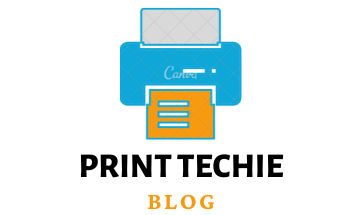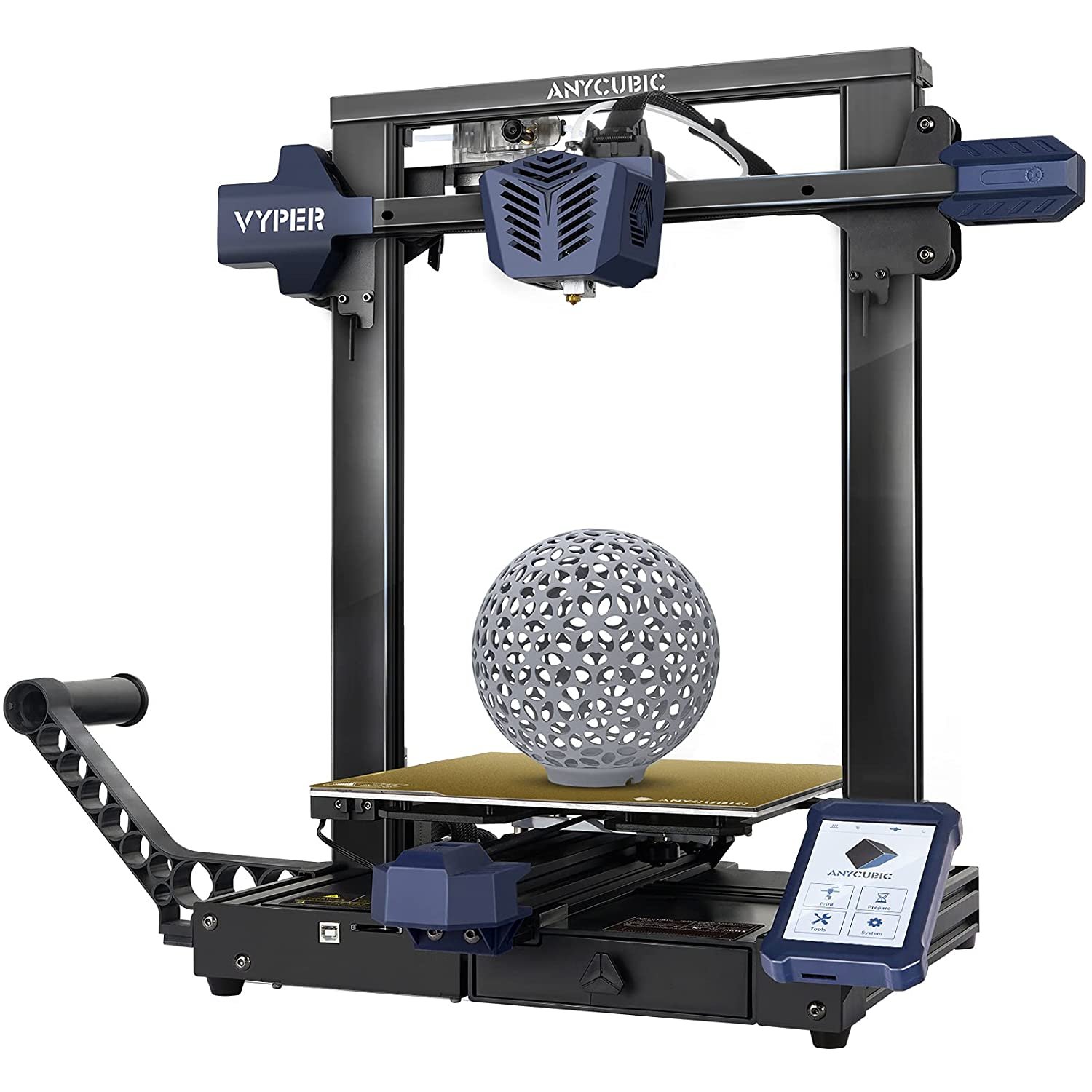3D printing is increasing in popularity fast, allowing consumers and businesses to easily produce customized goods and prototypes. One major issue that many 3D printing enthusiasts address is poor print quality. Weak 3d prints spots may appear due to various issues, including insufficient infill, insufficient cooling, or inappropriate temperature settings. Understanding the reasons for poor 3D print quality and how to overcome them is critical for everyone trying to improve print quality. In this post, we’ll look at the most common causes of weak 3d prints and give you some solutions to help you get better results. This post will give essential ideas and tools to help you grow your knowledge and keep informed, whether you are a novice or an experienced 3D printing enthusiast.
Causes of Weak 3D Prints:
Weak 3d prints can be a source of disappointment in 3D printing. You should be aware of many frequent sources of weak areas. These are some examples.
Insufficient Infill:
The inside structure of your 3D printouts is known as infill. Your print may be fragile and readily broken if your infill is not dense enough. To resolve this issue, increase the infill density in your slicing program.
Inadequate Cooling:
If your 3D printer has sufficient cooling, your print could fail to set up correctly, resulting in a weak 3d print. To resolve this issue, install a fan in your printer or change the cooling factors in your slicing program.

Incorrect Temperature Settings:
Incorrect temperature settings might also result in poor 3D printing. Check that you’re using the right temperature settings for the filament. If the temperature is too low, the filament may not melt correctly; if it is too high, stringing and other problems may occur.
Solutions for Weak 3D Prints:
Now that you’ve learned about the most prevalent reasons for poor 3D printing, it’s time to discuss potential remedies. Here are some pointers to help you improve your print quality.
Increase Infill Density:
Already stated, not sufficient infill might result in poor prints. In your slicing software, increasing the infill density can make your prints stronger and more durable. Increasing infill density, on the other hand, can increase print time and material use.

Improve Cooling:
Proper cooling is required for high-quality 3D printing. If your printer lacks proper cooling, you can install a fan or change the cooling settings in your slicing program. You may also print using a cooling tower, a tiny structure that helps with cooling.
Adjust Temperature Settings:
Check that you’re using the right temperature settings for the filament. See the manufacturer’s specs if you are unclear about the correct temperature settings. You may also try different temperature settings to discover the best temperature range for your filament.
Read more about: Safe Distance from Printer
Advanced Techniques for Improving Print Quality:
You may use advanced techniques to improve your print quality and lower the risk of poor prints, in addition to the tips and methods covered in the section before it. Here are a couple of such instances.
Print with Higher Quality Filament:
Using high-quality filament may make an important difference in the quality of your prints. The high-quality filament is more consistent and has fewer substances, resulting in stronger and more precise prints. While higher-quality filament is more expensive, it will save you time and money in the long term by decreasing the risk of faulty prints and reprints.
Calibrate Your Printer:
Calibrating your printer is an important step towards producing high-quality prints. Calibration entails altering printer variables, such as bed leveling, extruder calibration, and flow rate. You can boost adhesion, layer bonding, and overall print quality by correctly tuning your printer.

Experiment with Different Print Settings:
Experimenting with different print settings, such as layer height, print speed, and print temperature, will assist you in identifying the best settings for your specific printer and filament. Maintain a record of your trials and note any improvements in print quality.
Incorporate Post-Processing Techniques:
Sanding, painting, and smoothing are all post-processing processes that can help increase the strength and vision of your prints. These strategies are particularly useful for prints employed for both practical and aesthetic purposes.
Read: Cost to 3D Print a Phone Case
FAQs:
Why is my 3D print coming out weak?
Various problems, including insufficient infill, cooling, wrong temperature settings, poor bed adhesion, or a misaligned or clogged extruder, can cause weak 3D prints.
Why are my 3D prints so fragile?
Fragile 3D prints are often a result of weak layer bonding, which a variety of issues such as insufficient infill, wrong temperature settings, poor bed adhesion, or insufficient cooling can cause.
Is it better to 3D print vertically or horizontally?
Printing vertically or horizontally is decided by the model and its design. Printing horizontally often produces higher surface quality, but printing vertically produces stronger prints with greater layer bonding. However, it is important to experiment with several orientations to find the optimal one for your specific model.
How can I make my 3D prints stronger?
Improving infill density, increasing cooling, affecting temperature settings, using high-quality filament, calibrating your printer, experimenting with different print settings, and including post-processing techniques are all ways to make your 3D prints stronger.
What is the strongest 3D-printed shape?
Due to its triangular-based pyramid structure, which distributes stress and pressures the same throughout the structure, the tetrahedron is considered the strongest 3D printed shape.
Conclusion:
Weak 3D printing can be an indicator of rage, but there are several frequent causes and solutions to help you improve print quality. Understanding the reasons for poor prints, such as insufficient infill, cooling, or incorrect temperature settings, allows you to troubleshoot and resolve the issues.
Some alternatives include increasing infill density, enhancing cooling, and altering temperature settings. Furthermore, employing high-quality filament, calibrating your printer, experimenting with different print settings, and adding post-processing procedures might help you achieve even greater print quality.
By investing the time and work necessary to apply these solutions, you may limit the possibility of weak 3d prints and obtain high-quality, robust prints suited for both practical and aesthetic purposes.