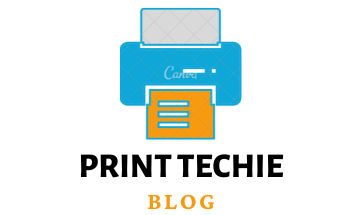Sublimation ink is a specialized type that can create vivid and long-lasting prints on various substrates when utilized in printers such as Epson. In contrast to regular inkjet printing, which releases liquid droplets onto paper, sublimation employs heat, so the solid particles convert into gas and penetrate the fabric’s fibers for a superior outcome. This method is referred to as sublimation, and the prints it produces are of superior quality, long-lasting, and resistant to fading. This brief guide will examine the advantages of using sublimation ink for epson printer. how you can use them correctly for maximum results, and which particular sublimation ink is best suited for an Epson printer.
What is sublimation ink?
Sublimation ink is an essential component of the sublimation printing process. Sublimation enables us to transfer dye into substrates such as fabric, metal, ceramics, or plastic by utilizing heat-activated pigments that become solid when cooled while connecting with the substrate’s fibers. This revolutionary technique allows for a greater level of detail and vibrancy in prints than ever before. This method’s remarkable and enduring graphics are resilient to fading and damage. Epson printers use sublimation ink to create clothing, banners, signage, promotional materials, and personal items like mugs or phone cases. Utilize sublimation ink for all your printing needs.
Read: Eco Solvent Ink vs Sublimation Ink:
How to use sublimation ink in Epson printers:
Preparing the printer:
- Maximize the potential of your Epson printer by preparing it with sublimation ink. Start by verifying that all software updates are installed and clearing out any dust or dirt from the inside. Doing this will ensure you receive optimal printing results.
- It is essential to ensure that your Epson printer can support sublimation ink, as not all models can do so. Please check the specifications on your printer before attempting to use this type of ink.
Loading the ink:
- After setting up your printer, the next move is to fill it with sublimation ink. While this process may vary depending on your printer type, simply consult the manufacturer’s guidebook for more information.
- To ensure the safety of your printer and obtain optimal results, you must use only an Epson-approved conversion kit or special cartridge if your model requires it. Sublimation ink is not a suitable substitute; doing so may put your printer at risk for damage. Be sure to always follow the manufacturer’s instructions.
Printing process:
- To achieve optimal results, use only high-quality sublimation ink and specialized paper. Now that your printer is loaded with the necessary materials, you can start printing.
- To guarantee that the sublimation ink is adequately heated and the image correctly aligned on paper, it is essential to modify your printer settings. For optimal results, follow the instructions in your printer’s manual closely.
- It is essential to remember that the finished look of a sublimation print will be determined by the material used. For example, when you use polyester fabric and ceramic mugs, they will produce different colors and vibrancy in their results. To attain the highest quality appearance, it’s wise to choose your substrate wisely.
Cleaning and maintenance:
- After completing the printing job, it’s essential to adequately clean and maintain your printer for optimal performance. This means regularly cleaning the printheads, replacing worn parts, and ensuring that you follow all maintenance instructions correctly. By taking these preventive steps now, you can avoid costly repairs.
- To guarantee you get the most out of your sublimation ink, storing it in a cool and dry environment is essential. Doing this will help extend its shelf life for as long as possible.
- Regularly cleaning and maintaining your printer helps extend its lifespan and ensures that it consistently produces high-quality prints.
- To ensure that your prints turn out perfect each time, always adhere to the manufacturer’s instructions for using sublimation ink with Epson printers, as different printer models could have varying needs.
Best Recommended sublimation inks for specific Epson printers:
Optimizing your Epson printer for sublimation printing requires using the perfect ink. This can be difficult to figure out since different models may need specific kinds of sublimation ink. Here’s a breakdown of some of the most successful inks for various Epson printers, so you’ll know exactly what kind to purchase.
Best Sublimation Ink for Epson 2720:
The J-Teck3 ink is the ideal solution for Epson 2720 printers. It’s specifically designed to deliver exceptional, vivid prints without compromising quality. With this sublimation ink alternative, you can be sure that your prints will always look their best.
Easy Installation:
Utilizing Epson 2720 sublimation ink, the J-Teck3 is an effortless way to guarantee your printer performs optimally and churns out top-notch prints. This ink easily fits into your existing cartridges with no extra equipment or complex setup procedures required.
Vibrant Colors:
The Epson 2720 printer is equipped with J-Teck3 ink which guarantees vivid and bold colors that will last a lifetime. Thanks to the superior dyes in this ink, you can enjoy richly saturated hues and sharp detailing on every print. Not only are they true to life, but they are also resistant to fading, allowing your prints to stand the test of time.
Easy to maintain:
Utilizing J-Teck3 sublimation ink for the Epson 2720 is an unbeatable choice, as it provides high-quality prints with vibrant colors and easy installation. Its maintenance is also a breeze – you’ll have no difficulty keeping your printer in top working order. This ink solution proves to be a fantastic option to get maximum performance from your Epson 2720. Make sure to consider using J-Teck3 sublimation ink if you seek superior results.
Epson 2720: J-Teck3 Sublimation Ink:
Features:
- Specially formulated for Epson 2720 printers
- High-quality, vibrant prints
- Compatible with existing cartridges
- Easy to use and maintain
- Resistant to fading
Performance:
- Produces bright, vibrant colors
- Long-lasting prints
- Seamless performance with Epson 2720 printer
Best Sublimation Ink for Epson 7720:
InkXPro sublimation ink is the perfect solution for your Epson 7720 printer. It’s specifically formulated to work with this device and offers superior, highly-durable prints in a range of colors that can meet any printing need you may have. With InkXPro, get ready to see exceptional results.
High-Quality, Long-Lasting Prints:
With InkXPro ink in the Epson 7720, you can achieve impeccable prints that have been designed to last. The carefully formulated dyes create stunning and vivid colors that will not fade over time. Not only does this provide a beautiful print every single time, but it also ensures your art will stay vibrant for years.
Easy to Use and Cost-Effective:
InkXPro ink is the ideal choice for cost-conscious small businesses and home entrepreneurs who want to produce superior-quality prints. Not only is it easy to install and use, but also very inexpensive – giving you great value for your money. With InkXPro ink in an Epson 7720 printer, you can rest assured that your printing needs will be met easily.
Simple to maintain and clean:
The InkXPro sublimation ink is a cost-effective and reliable solution for those seeking to utilize their Epson 7720 printer with the print quality of sublimation printing. It offers an impressive selection of colors, and its low maintenance requirements make it simple to keep your printer running smoothly without interruption. If you’re looking for something to get the most out of your Epson 7720, then InkXPro may be just what you need.
Epson 7720: InkXPro Sublimation Ink:
Features:
- Specially formulated for Epson 7720 printers
- Excellent results with minimal fading
- Wide range of colors
- Easy to install and use
- Cost-effective
Performance:
- High-quality, long-lasting prints
- Compatible with a variety of substrates
- Seamless performance with Epson 7720 printer
Best Sublimation Ink for Epson 2760:
Sublimation Kings sublimation ink is specifically tailored to work with Epson 2760 printers, making it a top-tier option for achieving clear and vibrant results. Whether you are printing on textiles, ceramics, or metal – this high-quality ink will provide the highest accuracy and vibrancy.
Vibrant and Long-lasting Prints:
Sublimation Kings ink makes it easy to get stunning, vibrant colors when you use the Epson 2760. Each bottle of premium dye-based ink is specially formulated to generate bright and vivid prints that will stay as good as new for a long time – this resilient formula won’t fade like other inks. Reap all these advantages plus more with Sublimation Kings ink.
Easy to Use and Cost-Effective:
Sublimation Kings ink for the Epson 2760 is simple to install and use and incredibly cost-effective. It’s an ideal solution for small businesses or entrepreneurs who work from home because of its wallet-friendly price tag. Plus, it works perfectly with your printer, so you don’t have to worry about technical difficulties.
Epson 2760: Sublimation Kings ink:
Features:
- Specifically designed for Epson 2760 printers
- Known for producing accurate and vibrant colors
- Works well with a variety of different substrates
- Made with high-quality dyes for long-lasting, vibrant prints
- Resistant to fading
- Easy to install and use
- Cost-effective
Performance:
- Bright, vivid colors
- Seamless performance with the Epson 2760 printer
- A great choice for small businesses and home-based entrepreneurs
- Offers high-quality prints and easy maintenance
Best Sublimation Ink for Epson 2800:
High-Quality, Long-Lasting Prints:
The premium quality of Sawgrass sublimation ink makes it an ideal choice for Epson 2800 printer users. Not only does this remarkable ink produce vibrant, long-lasting prints that will not fade over time, ensuring your artwork is preserved, but its enhanced longevity also makes it the perfect selection for any printing job.
Also Read: How To Remove Sublimation Ink – Different solutions:
Compatible with a Wide Range of Substrates:
This ink is ideal for experimentation, allowing you to explore and expand your creative printing possibilities on various substrates such as fabric, ceramic, metal, and more.
Easy to Use:
Sawgrass sublimation ink is incredibly user-friendly and easy to use. It has been specifically designed for Epson 2800 printers, eliminating the need for any complex setup or technical know-how. It is ideal not only for small businesses but also for home entrepreneurs seeking a reliable yet affordable solution.
Specifically Designed for Epson 2800:
Sawgrass ink is specially crafted for use in Epson 2800 printers, guaranteeing an unerring performance and seamless compatibility. You can rest assured that your printer will always deliver outstanding results with dependable capability.
Epson 2800: Sawgrass Sublimation Ink:
Features:
- Specially formulated for Epson 2800 printers
- High-quality, long-lasting prints
- Compatible with a wide range of substrates
- Easy to use
Performance:
- Vibrant colors
- Long-lasting prints
- Seamless performance with Epson 2800 printer
Best Sublimation Ink for Epson 2803:
If you’re an Epson 2803 user, then SubliJet-R sublimation ink is the perfect choice for your printing needs. Designed specifically for this printer model, it will produce vivid and durable prints with every use. Let SubliJet-R revolutionize your printing experience today.
Advantages of SubliJet-R Ink:
- Prints of high quality and durability
- Easy to install and use
- Compatible with the printer’s existing cartridges
Installing and using SubliJet-R ink is effortless, as it is backward compatible with your printer’s existing cartridges—so there’s no need to purchase new hardware or go through tedious installation processes. You can rest assured that this amazing ink will always offer exceptional results while ensuring the smooth operations of your printer.
Epson 2803: SubliJet-R Sublimation Ink:
Features:
- Specially formulated for Epson 2803 printers
- High-quality, long-lasting prints
- Compatible with existing cartridges
- Easy to install and use
Performance:
- Vibrant colors
- Long-lasting prints
- Seamless performance with Epson 2803 printer
Read: can you use sublimation ink for regular printing:
FAQs:
What are some popular brands of sublimation ink?
When searching for reliable and high-quality sublimation ink, turn to the market’s most trusted brands such as InkXPro, SubliJet-R, Sublimation Kings, Sawgrass, Epson Unimax, J-teck, Cosmos Ink, Inktec, or DyeSubInk. All of these companies produce vibrant inks with precise hues that are built to last.
What are the benefits of using sublimation ink?
Sublimation ink is a popular choice for printing bright, vibrant images that stand the test of time as they are highly fade-resistant. It’s incredibly simple and functions on multiple substrates with superior results.
Can I use sublimation ink in any printer?
Before you make a purchase, it is essential to ensure that the sublimation ink is suitable for your printer. Sublimation inks only work with specific types of printers, including Epson, Ricoh, and Sawgrass models.
How do I clean my printer after using sublimation ink?
To ensure the optimal health of your printer, it is utterly essential to follow the manufacturer’s cleaning instructions, as they may vary according to to make and model.
Can I mix sublimation ink with other types of ink?
Unquestionably, mixing sublimation ink with other types of ink is not recommended, as this could damage your printer and lead to inadequate prints.
If you’re interested in using an Epson printer for sublimation printing, Sublimation Ink is a great choice. It’s specifically created to match the performance of your device, delivering pristine prints with true-to-life hues that last for years. Many renowned brands such as InkXPro, SubliJet-R, Sublimation Kings, Epson, and Sawgrass produce top-quality sublimation ink perfect for any project.
For the best results and to get the most out of your printer, it is essential that you select a brand and type of ink specifically tailored for your Epson device. Utilizing one of these top-tier sublimation inks will guarantee that your prints look great now and down the road.