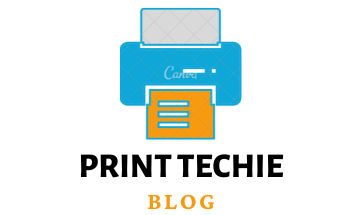If you are looking for a way to cut sublimation paper quickly and accurately, you should consider using a Cricut machine. A Cricut is a great tool for cutting sublimation paper, as it can cut through thicker materials than other cutting machines and is very precise. In this blog post, we will discuss all the steps you need to take to successfully cut sublimation paper with Cricut machine. Let’s get started!
Step-by-step process to cut sublimation paper with Cricut:
Cutting sublimation paper with a Cricut machine is quick and simple.
Step 1:
To begin, affix a TTD Easy Mask on the back of your sublimation transfer paper with its unprinted side attached to the mask.
Step 2:
Then trim away any excess mask from around the edges. After cutting out the design, weed away any extra pieces from your design, similar to how you would with HTV.
Step 3:
Next, position your weeded design onto the blank paper for pressing and press according to application instructions – typically 385 F for 45 seconds does the trick!
With these simple steps combined, cutting sublimation paper with a Cricut can be an easy way to do online projects!

How we do sublimation using Cricut.
Here are a few easy-to-follow steps to help make your sublimation projects with the Cricut successful:
Prepare the Sublimation Paper:
If your sublimation paper is a bit thick, it may need to be trimmed down before you can begin cutting. You can do this using scissors or an X-Acto knife on a cutting mat. After trimming the paper to size, ensure that all edges are properly aligned and securely affixed to your cutting mat.
Set Up Your Cricut:
Before you begin crafting with your Cricut machine, ensure that the blade is set to an appropriate depth for the paper type. Doing so will ensure stunning results in no time! To ensure a precise cut, ensure your blade is at the correct depth and securely adhere your sublimation paper to one of the cutting mats. Then add transfer tape onto the other mat for easy handling. Secure both materials on their respective surfaces – this will help you achieve accuracy with each slice!
Set Up Your Machine:
After you have collected all your supplies, it’s time to configure your Cricut machine for slicing sublimation paper. Ensure that the blade depth and pressure settings are correct for the type of material you are working with. The settings can be adjusted by pressing the “Settings” button on the control panel or using the app on your smartphone or tablet device (if available).
Design Your Project:
Now that everything is set up correctly, it’s time to design your project. You can either create a design from scratch using the app or select one from pre-made designs available in the library section of the app. After picking your design, upload it to your machine and adjust any settings needed before starting the cutting process.
Cutting & Weeding:
Once your Cricut has finished cutting the design, it is time to carefully reduce any excess material or delicately cut out intricate details. This process can be done by hand but is made easier with a Cricut “weeder” tool because of its sharp point and long handle, making it perfect for getting into those tight corners! Once the wedding is complete, you are ready to begin transferring the design onto your substrate.
Transferring:
Start flipping the cutting mat over and carefully remove the transfer tape to transfer your design. Then, place your substrate on top of the cut design so it is fully covered. For a reliable and lasting connection, press firmly to ensure the two materials are securely bonded. Finally, peel away the backing paper to reveal your finished project!
Pros and Cons of Using Sublimation with Cricut.
Sublimation with Cricut machines is quickly becoming the go-to choice for customizing apparel, as it offers many pros that make it attractive to those in the market.
Pros of Using Sublimation with Cricut:
One of the major pros of using sublimation with Cricut is that your graphics won’t crack, peel or wrinkle – such as vinyl often does.
The finished product looks very professional, thanks to the equipment and the garment’s ability to expand and move with your body when using calibrated Cricut machines.
All these pros make this a fantastic choice for quickly creating apparel of which you can be truly proud!
Cons of Using Sublimation with Cricut:
While sublimation printing with Cricut is an efficient way of customizing products, there are cons to consider.
Because the high temperatures needed for transfer are required, it’s important to be sure that all instructions and precautions are followed for successful personalization.
It should also be noted that items are only intended for Cricut products as they won’t work with other resist heat application devices. Unfortunately, if your project doesn’t turn out as expected on your first attempt, you must start again, as only one goes at heat transfer is allowed.
While there are cons to using sublimation with Cricut, it is still an incredibly useful tool that can help you easily create unique and personalized designs.
FAQs:
What type of paper should I use for sublimation printing with Cricut?
Sublimation printing requires specialized sublimation paper designed to handle the high temperatures of transfer. For those just getting started, copy paper is a great tool to test that your settings are accurate.
Can I use my artwork for sublimation printing with Cricut?
Absolutely! You can upload any design of your own into the Cricut Design Space and customize further with text, images or clip art. Create a unique look that captures your personality perfectly. However, ensure all artwork is in the correct format for Cricut machines.
Can I use any type of fabric with Cricut sublimation printing?
No, it is important to use fabrics specifically designed for this type of printing. Combining natural and synthetic fabrics like polyester and nylon is often your ideal choice for the best results.
How long does it take to complete a sublimation print with Cricut?
The time it takes to complete a sublimation print will depend on your project’s size and the design’s complexity. Generally, it will take 15-30 minutes for a small project and up to several hours for larger designs.
Sublimation printing with Cricut is a great way to create personalized apparel and other products. With the right equipment, design and settings, you can create beautiful, professional-looking pieces in just a few short steps. While there are some cons to consider, such as the special paper and fabrics needed, it can still be a great choice for those looking to create unique custom pieces. With the right tools and knowledge, you can quickly become an expert in sublimation printing and proudly reveal your finished project!