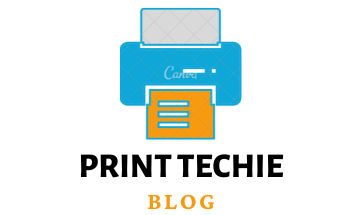Dive into the innovative world of crafting with our comprehensive guide on how to 3D print your own clay cutters. Whether you’re a seasoned artist or new to the 3D printing scene, this guide offers step-by-step instructions, from design inspiration to the final product. Embrace the fusion of technology and creativity, and explore the endless possibilities of personalized designs and intricate patterns. Join us as we navigate through the essentials of 3D printing materials, printer settings, and maintenance tips, ensuring your journey into 3D printed clay cutters is as smooth and rewarding as possible. Get ready to transform your artistic visions into tangible creations and elevate your crafting projects to new heights!
Understanding 3D Printing for Clay Cutters
Embarking on the journey of 3D printing for beginners can be both exciting and a bit daunting. The magic of transforming a digital design into a tangible object is at the heart of 3D printing. When it comes to creating clay cutters, this process opens up a world of creativity and personalization.
First and foremost, understanding the printer settings is crucial. These settings can vary depending on the model of your 3D printer and the material you choose. For clay cutters, it’s essential to select a setting that ensures the edges are sharp and the details are precise, enabling precision cutting of your clay.
Material selection plays a significant role in the success of your 3D printed objects. For clay cutters, you’ll need a material that is sturdy enough to cut through clay but also safe to use. PLA (Polylactic Acid) is a popular choice due to its biodegradable properties, making it a great option for those interested in sustainable 3D printing.
As you embark on this creative journey, remember that the world of 3D printing is vast and full of possibilities. Whether you’re crafting intricate designs for art projects or making custom cookie cutters, the right knowledge and tools can bring your visions to life. So, dive into the fascinating world of 3D printing and let your creativity flow!
Choosing the Right 3D Printer and Maintenance
Selecting the ideal 3D printer for your clay cutter projects is like finding the perfect partner in creativity. It’s not just about the printer itself, but also understanding how to care for it, ensuring it continues to help bring your designs to life.
When deciding on a printer, consider the 3D printer settings for clay. These settings are vital because they affect the quality and detail of your clay cutters. Look for printers that offer versatility in settings to accommodate different materials and design intricacies.
Once you’ve found your perfect 3D printing companion, maintaining it becomes part of your creative routine. Regular 3D printer maintenance is key to avoiding unexpected hiccups during printing. This involves cleaning the printer heads to ensure they’re free from any material residue, which is especially important after printing your clay cutters. A well-maintained printer is more reliable, offers better precision cutting, and extends the lifespan of your equipment.
Remember, each 3D printer has its unique features and maintenance requirements. Taking the time to understand your printer’s specific needs will pay off in the long run, allowing you to focus more on unleashing your creativity and less on troubleshooting.
Embrace the journey of 3D printing with an open mind and a willingness to learn. By choosing the right printer and committing to its care, you’re setting the stage for endless creative possibilities with your clay cutters.
Designing Your Clay Cutters
The design phase is where your creativity truly shines. Crafting your clay cutter designs starts with a vision and a powerful tool: 3D modeling software. This software allows you to transform your creative ideas into precise digital models ready for 3D printing.
For those new to this, many 3D modeling software for cutters are user-friendly and designed with beginners in mind. They offer various tools to create everything from simple shapes to more intricate designs. Don’t hesitate to experiment with different software to find the one that suits your workflow best.
Finding design inspiration can come from anywhere – nature, architecture, or even the patterns you see in daily life. Use these inspirations to create custom patterns and personalized designs. Whether you’re making unique cookie cutters or intricate jewelry molds, your designs can be as simple or as complex as you wish.
When your design is ready, it’s crucial to consider the practical aspects, such as the precision cutting capabilities of your 3D printer and the material selection. These factors will influence the final outcome of your clay cutters.
Remember, the beauty of 3D printing lies in its ability to bring your most creative designs to life. Take your time in this phase, explore different design tools, and don’t be afraid to try new and bold ideas. Your next masterpiece is just a design away!
Read: How Long Does It Take to 3D Print a Dragon?
Step-by-Step Guide to Creating 3D Printed Clay Cutters

Creating your own 3D printed clay cutters can be a rewarding project. Here’s a simple guide to help you through the process, from design to the final product.
Step 1: Inspiration and Design
- Begin by finding your design inspiration. Look around you or search online for patterns, shapes, or themes you love.
- Use 3D modeling software to bring your ideas to life. Start with basic shapes and gradually add details to create your custom patterns and personalized designs.
Step 2: Choose Your Materials
- Select the right 3D printing materials for cutters. PLA is recommended for its ease of use and biodegradable properties, aligning with sustainable 3D printing practices.
Step 3: Printer Settings
- Adjust your 3D printer settings for clay cutters. Ensure the settings are optimized for the material you’re using and the detail level of your design.
Step 4: Printing Your Design
- Begin the 3D printing process. Keep an eye on your printer during the initial layers to ensure everything is printing correctly.
- Depending on your design’s complexity, this might take a few hours, so patience is key.
Step 5: Post-Processing
- Once printed, remove your clay cutter from the print bed. Carefully clean any support material and smoothen rough edges.
- For cleaning 3D printed cutters, use a soft brush or cloth to avoid damaging the details.
Step 6: Testing and Use
- Test your cutter on clay to see how it performs. It’s the moment of truth to see your design in action!
- If needed, make adjustments to your design or settings based on the test and print again.
Step 7: Share Your Creations
- Once you’re happy with your clay cutter, use it to create unique clay shapes.
- Don’t forget to share your designs and finished projects with online 3D printing communities. It’s a great way to connect with like-minded individuals and get feedback.
Read more about: UV Resin 3D Printer vs. Filament
FAQs:
How can I make my clay cutters?
You can make clay cutters using 3D modeling software and a 3D printer. First, design your cutter using the software and then print it using the 3D printer.
Is it safe to 3D print cookie cutters?
Yes, it is safe to 3D print cookie cutters if the material used for printing is food-safe. Look for specifically labeled food-safe materials, or use a food-safe coating on your printed cookie cutter.
Can 3D printers print clay?
Yes, some 3D printers can print clay using special extruder attachments or clay-like materials specifically designed for 3D printing.
Can you make polymer clay cutters with a 3D printer?
Yes, you can make polymer clay cutters with a 3D printer using the same process as making clay cutters. However, use a filament compatible with high temperatures for baking polymer clay.
Conclusion:
3D printing clay cutters is a cost-effective and innovative way to create custom designs for pottery and other clay-based crafts. With 3D printers and modeling software, anyone can create unique and intricate clay cutters. Following the steps outlined in this article, you can start your 3D printing journey and unlock a new level of creativity in your craft.
As you explore the possibilities of 3D printing clay cutters, remember to always follow best practices for design and printing to ensure the best results. Additionally, research and choose the right 3D printer and modeling software for your needs and budget.
With the ability to create multiple copies of designs quickly and easily, precise control over size and shape, and the ability to create complex designs, 3D printing is a game-changer in the world of pottery and clay-based crafts. Start exploring the possibilities today and take your craft to the next level.