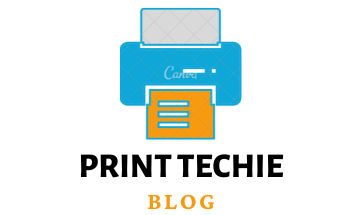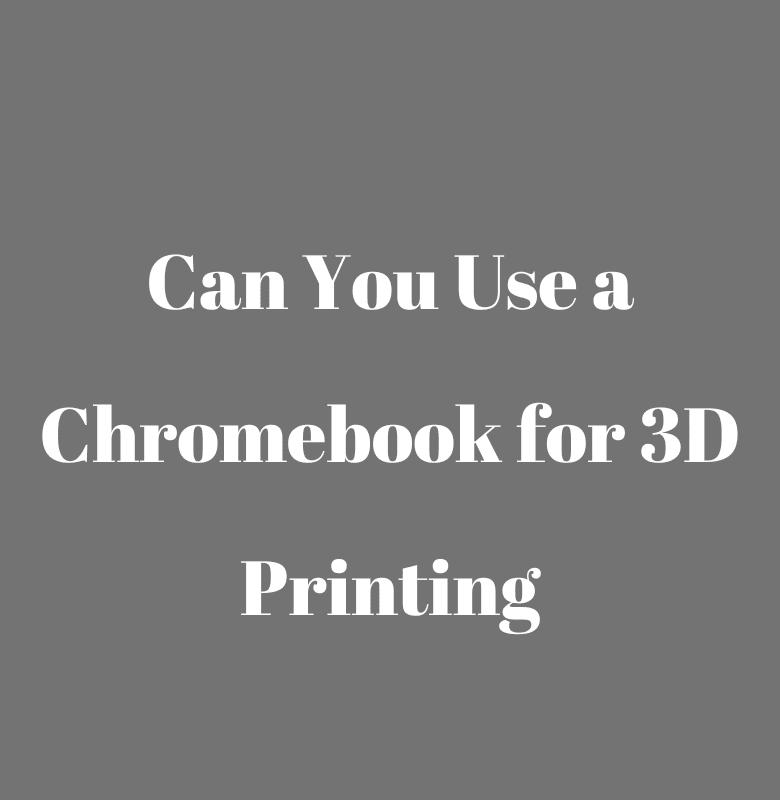3D printing technology has revolutionized how we create and design objects, offering endless possibilities in various fields. With the rise of accessible and user-friendly 3D printers, many enthusiasts and professionals are seeking to integrate this technology into their workflows. One common question that arises is whether a Chromebook, known for its simplicity and cloud-based system, is suitable for 3D printing tasks. In this blog post, we’ll explore the compatibility of Chromebooks with 3D printing software and printers, providing insights for both beginners and seasoned users.
Can You Use a Chromebook for 3D Printing?
Yes, you can use a Chromebook for 3D printing, particularly for basic tasks and beginner-level projects. Chromebooks, running on Google’s Chrome OS, are compatible with cloud-based 3D modeling tools like Tinkercad and SculptGL. These tools operate efficiently in a web browser, making them suitable for Chromebooks’ lightweight design. Additionally, many modern 3D printers offer Wi-Fi connectivity, enabling direct file transfers from the cloud or through web interfaces.
However, for more complex 3D modeling or slicing tasks, Chromebooks might fall short due to their hardware limitations. It’s also important to ensure that the 3D printer you intend to use is compatible with Chrome OS. In summary, while Chromebooks are not ideal for advanced 3D printing, they are quite capable for simpler, less demanding tasks.
Understanding Chromebooks
Before diving into the specifics of 3D printing with a Chromebook, it’s essential to understand what sets these devices apart. Chromebooks are laptops that run on Google’s Chrome OS, an operating system designed to be lightweight and primarily cloud-based. They are popular in educational settings and among users who need a basic, cost-effective, and secure computer for everyday tasks. However, Chromebooks traditionally have limitations in running high-end software, which is often a requirement for 3D modeling and printing.
3D Printing Basics
3D printing, or additive manufacturing, involves creating a three-dimensional object from a digital file, typically using a process where material is layered successively until the object is formed. This technology requires two key components: 3D modeling software to design the object and a 3D printer to bring the design to life.
Chromebooks and 3D Modeling Software
The primary challenge in using a Chromebook for 3D printing lies in the software. Most professional 3D modeling programs require substantial computing power and storage, which Chromebooks may lack. However, the landscape is changing. Cloud-based 3D modeling tools like Tinkercad and SculptGL are becoming more prevalent. These platforms are less resource-intensive and can run efficiently on a Chromebook’s browser, making them ideal for beginners and casual users.
Connecting Chromebook to 3D Printers
Once you have your 3D model ready, the next step is to connect to a 3D printer. Many modern 3D printers offer Wi-Fi connectivity, which is beneficial for Chromebook users. You can send your designs to the printer directly from the cloud or through web-based interfaces. Some 3D printers also support Chrome OS, allowing seamless integration with your Chromebook.
Read: UV Resin 3D Printer vs. Filament
Limitations and Considerations

While Chromebooks can be a viable option for basic 3D printing tasks, they do have limitations. High-end 3D modeling, slicing software, and complex printing processes may still require a more powerful computer. Moreover, not all 3D printers are compatible with Chrome OS, so it’s important to check the compatibility before making any decisions.
Tips for Successful 3D Printing with a Chromebook
- Choose the Right Software: Opt for cloud-based 3D modeling tools that are less demanding on hardware.
- Check Printer Compatibility: Ensure your 3D printer can connect easily with your Chromebook.
- Leverage Cloud Storage: Utilize cloud storage for saving and accessing your 3D models.
- Start Simple: Begin with basic projects to understand the capabilities and limitations of your setup.
Read: How long does it take to 3d print a glock frame?
Conclusion
In conclusion, while Chromebooks may not be the first choice for professional 3D printing enthusiasts, they certainly offer a gateway into the world of 3D printing for beginners and hobbyists. With the right tools and a compatible printer, you can indeed use a Chromebook for 3D printing, especially for less complex tasks. As technology continues to evolve, we can anticipate more advancements making 3D printing even more accessible to a wider range of devices and users.
FAQs
Q: Can I use any 3D printer with a Chromebook? A: Not all 3D printers are compatible with Chrome OS. It’s important to check the specifications of the printer for compatibility.
Q: Are Chromebooks good for professional 3D modeling? A: Chromebooks might not be suitable for advanced 3D modeling due to their hardware limitations. They are better suited for simpler tasks and beginner-level modeling.