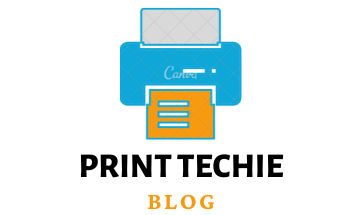Are you experiencing the frustrating issue of your black sublimation prints turning green? As a professional in the printing and sublimation industry, it’s crucial to understand the underlying causes behind this problem and find effective solutions. In this blog post, we will explore the common reasons why black sublimation turning green and provide you with practical tips to overcome this issue.
Achieving accurate and vibrant black sublimation prints is essential for delivering high-quality products to your clients. However, various factors can contribute to the unwanted color shift from black to green, leaving you perplexed and seeking answers. By delving into the root causes of this problem and implementing the suggested solutions, you can ensure consistent and visually appealing results in your sublimation endeavors.
Throughout this blog post, we will examine a listicle of potential reasons for the color discrepancy, ranging from incorrect color profiles and settings to subpar sublimation paper quality. Additionally, we will present actionable solutions to rectify the issue, enabling you to achieve the true black hues you desire in your sublimation prints.
Reasons Behind why Black Sublimation Turning Green:
When your black sublimation prints take on a green tint, it can be perplexing and frustrating. Understanding the reasons behind this color shift is crucial in order to address the issue effectively. Here are some common culprits that may be causing your black sublimation to turn green:
1. Incorrect Color Profiles and Settings:
One of the primary reasons for black sublimation prints appearing green is incorrect color profiles and settings. Inaccurate color profiles in your design software or printing equipment can result in an improper interpretation of the black color. Additionally, incorrect color management settings during the sublimation process can lead to color discrepancies.
To overcome this issue, it’s important to ensure that your design software and printing equipment are utilizing accurate color profiles. Double-check the settings to make sure they align with your intended black color. By adjusting and calibrating these settings, you can achieve more accurate and consistent black sublimation prints.
2. Sublimation Paper Quality and Coating:
The quality of the sublimation paper you use can also impact the appearance of your black sublimation prints. Poor quality sublimation paper or inadequate coating may not handle black ink well, resulting in the greenish tint. Uneven coating on the paper can lead to inconsistent absorption of the ink, further contributing to color variations.
To mitigate this issue, opt for high-quality sublimation paper from reputable brands. Look for papers specifically designed to handle black ink effectively. Additionally, ensure that the coating on the sublimation paper is uniform and reliable. Investing in better paper quality can significantly improve the color accuracy of your black sublimation prints.
3. Heat Press Temperature and Pressure:
The temperature and pressure applied during the heat press stage of sublimation can play a significant role in the color outcome of your prints. Insufficient heat press temperature may not allow the ink to sublimate properly, leading to color discrepancies. Inconsistent pressure distribution across the substrate can also result in uneven ink transfer and contribute to the greenish tint.
To address this issue, it’s crucial to ensure that your heat press machine is calibrated correctly and accurately reflects the desired temperature. Use a calibrated thermometer to verify the temperature and make adjustments as needed. Additionally, check the pressure distribution on your heat press machine and adjust it to achieve even and consistent ink transfer.
4. Sublimation Ink Quality and Age:
The quality and age of the sublimation ink you use can impact the color stability of your black sublimation prints. Low-quality sublimation inks may contain inconsistent pigments or additives, leading to color shifts. Moreover, using expired or improperly stored sublimation ink can affect the ink’s performance and result in undesired color variations.
To mitigate this issue, purchase sublimation inks from trusted suppliers known for their consistent quality. Verify that the inks you use are compatible with your printing system and meet industry standards. Properly store the inks according to the manufacturer’s guidelines, and avoid using expired or old ink cartridges.
5. Contaminated or Improperly Prepared Substrates:
The substrates you use for sublimation can also contribute to the appearance of greenish tones in your black prints. Substrates that are not properly cleaned or pre-treated before sublimation may contain contaminants or residual chemicals that interfere with ink adherence. This can result in color variations, including a green hue.
Read: How to Remove Iron-on Vinyl with Wax Paper
Solutions to Prevent Black Sublimation Turning Green:

Now that we have explored the reasons behind black sublimation prints turning green, it’s time to focus on practical solutions to overcome this issue. By implementing the following strategies, you can ensure consistent and accurate black sublimation prints that showcase your expertise in the industry.
1. Double-check Color Profiles and Settings:
To address the issue of black sublimation prints turning green, it is crucial to double-check your color profiles and settings. Ensure that your design software and printing equipment are utilizing accurate color profiles that align with your intended black color. Take the time to calibrate your equipment and adjust the color management settings as needed. By doing so, you can achieve more accurate and consistent black sublimation prints.
2. Choose High-Quality Sublimation Paper and Coating:
Investing in high-quality sublimation paper is essential to prevent black sublimation prints from turning green. Opt for reputable brands that offer sublimation paper specifically designed to handle black ink effectively. Verify the coating quality and consistency of the sublimation paper as well. By choosing reliable and well-coated sublimation paper, you can ensure better ink absorption and minimize color discrepancies.
3. Optimize Heat Press Temperature and Pressure:
Proper temperature and pressure during the heat press stage are crucial for achieving accurate black sublimation prints. Use a calibrated thermometer to ensure that your heat press machine reflects the desired temperature accurately. Make necessary adjustments to achieve the optimal temperature for sublimation. Additionally, check the pressure distribution on your heat press machine and adjust it to ensure even and consistent ink transfer. This will help eliminate color variations and maintain the integrity of your black sublimation prints.
4. Select Reliable Sublimation Inks:
The quality of the sublimation inks you use plays a significant role in the color stability of your black sublimation prints. Opt for sublimation inks from trusted suppliers known for their consistent quality. Ensure that the inks you use are compatible with your printing system and meet industry standards.
Properly store the inks according to the manufacturer’s guidelines and avoid using expired or old ink cartridges. By using reliable sublimation inks, you can achieve more accurate and vibrant black sublimation prints.
5. Prepare and Treat Substrates Appropriately:
Properly preparing and treating substrates before sublimation is essential for avoiding color discrepancies in your black sublimation prints. Thoroughly clean and pre-treat your substrates according to the recommended methods provided by the substrate manufacturer. This will help remove any contaminants or residual chemicals that could interfere with ink adherence. By starting with clean and properly prepared substrates, you can ensure consistent and true black sublimation prints.
Implementing these solutions will significantly improve the color accuracy and consistency of your black sublimation prints. By paying attention to color profiles and settings, choosing high-quality sublimation paper, optimizing heat press temperature and pressure, selecting reliable sublimation inks, and preparing substrates appropriately, you can prevent your black sublimation prints from turning green.
FAQs
Q: How do you get true black in sublimation?
A: Achieving true black in sublimation requires attention to several factors. First, ensure accurate color profiles and settings in your design software and printing equipment. Use high-quality sublimation paper designed to handle black ink effectively. Optimize heat press temperature and pressure for proper ink sublimation. Select reliable sublimation inks from trusted suppliers. Finally, prepare and treat your substrates appropriately, ensuring they are clean and free from contaminants. By addressing these aspects, you can achieve vibrant and accurate black sublimation prints.
Q: What happens if you overheat sublimation?
A: Overheating sublimation can lead to several undesirable outcomes. Excessive heat can cause colors to shift or become distorted, including black turning green. Overheating can also lead to ink bleeding, resulting in fuzzy or blurred prints. Additionally, sublimation on certain materials can cause them to warp or shrink under high temperatures. It is essential to calibrate your heat press machine accurately and follow recommended temperature guidelines to avoid overheat-related issues. Monitoring the heat and ensuring proper heat press settings will help maintain the integrity of your sublimation prints.
Conclusion:
In conclusion, understanding why your black sublimation prints turn green is crucial for maintaining high-quality results in the printing and sublimation industry. By addressing common issues such as incorrect color profiles, subpar sublimation paper, suboptimal heat press settings, low-quality inks, and substrate contamination, you can prevent the unwanted color shift.
By implementing practical solutions such as adjusting settings, using quality materials, optimizing heat press conditions, and preparing substrates properly, you can achieve accurate and vibrant black sublimation prints. Remember, attention to detail and adherence to best practices are key in overcoming this challenge. With these insights and strategies, you can confidently create black sublimation prints that impress your clients and reflect your expertise.